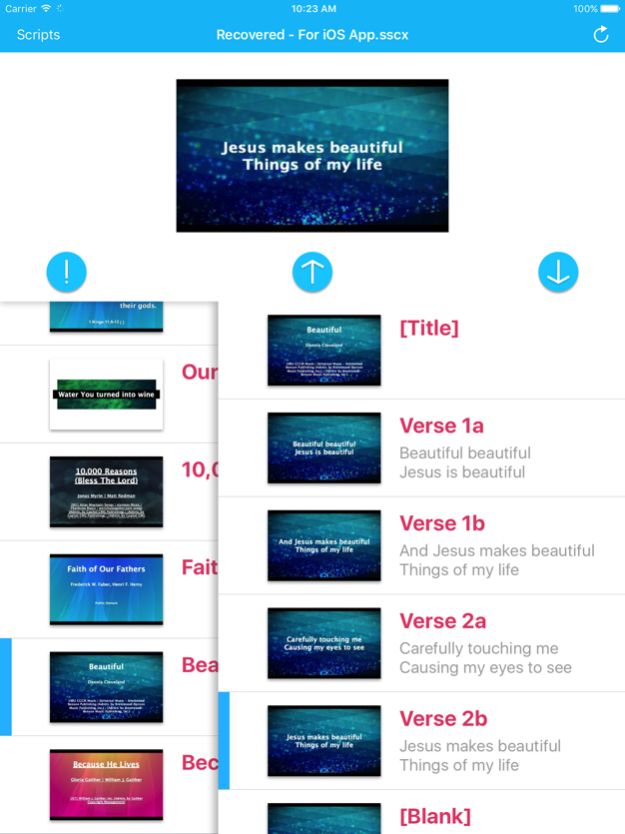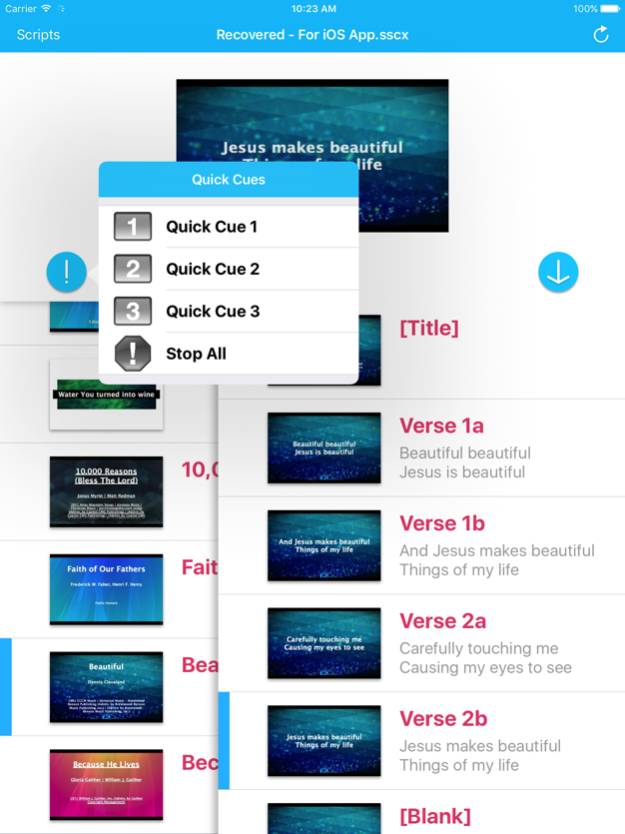MediaShout Remote 1.2.3
Continue to app
Free Version
Publisher Description
MediaShout Remote is compatible with MediaShout 6!
- MediaShout Remote requires the latest versions of MediaShout presentation software (MediaShout 4.5 or newer for Windows, or MediaShout 6 for Mac).
MediaShout Remote provides control and preview of MediaShout presentations over your Wi-Fi network from your iPhone, iPad or iPod Touch.
VIEWER
View the Main (audience) Display or Stage Display as it is played from a MediaShout computer. (NOTE: Does not support Key Text or Key Clock playback.)
PRESENTER
- Portrait view allows you to scroll through the current presentation, view notes and tap thumbnails to play them to the screen. Bottom toolbar controls allow you to go forward or back in the current presentation and play Quick Cues.
- Landscape view provides a Preview or Presentation mode depending on whether you prefer to swipe and play Cues directly to the screen, or browse thumbnails before double-tapping to play.
If you have questions about using MediaShout Remote in your organization, please contact us at 888.829.7168 or www.mediashout.com
Jul 31, 2017
Version 1.2.3
This app has been updated by Apple to display the Apple Watch app icon.
Thanks for using the new MediaShout Remote App!
***We fixed an issue with using Sections on the iPad version.***
Changes are:
* New look and feel of the app
* Stability Improvements
* Updated the App to 64-bit (for iOS 11)
This is the first step in updating the app with some great new tools. Stay tuned as more updates are planned with some very handy features that you have requested.
NOTE: Using the app requires MediaShout 4.x, 5.x, or 6.x (Win) or MediaShout V1.1 or 6.x (Mac). The computer and the iOS device must be connected to the same network to work properly.
If you have any issues or questions, please visit https://support.mediashout.com or contact us at support@mediashout.com.
About MediaShout Remote
MediaShout Remote is a free app for iOS published in the System Maintenance list of apps, part of System Utilities.
The company that develops MediaShout Remote is MediaShout. The latest version released by its developer is 1.2.3.
To install MediaShout Remote on your iOS device, just click the green Continue To App button above to start the installation process. The app is listed on our website since 2017-07-31 and was downloaded 29 times. We have already checked if the download link is safe, however for your own protection we recommend that you scan the downloaded app with your antivirus. Your antivirus may detect the MediaShout Remote as malware if the download link is broken.
How to install MediaShout Remote on your iOS device:
- Click on the Continue To App button on our website. This will redirect you to the App Store.
- Once the MediaShout Remote is shown in the iTunes listing of your iOS device, you can start its download and installation. Tap on the GET button to the right of the app to start downloading it.
- If you are not logged-in the iOS appstore app, you'll be prompted for your your Apple ID and/or password.
- After MediaShout Remote is downloaded, you'll see an INSTALL button to the right. Tap on it to start the actual installation of the iOS app.
- Once installation is finished you can tap on the OPEN button to start it. Its icon will also be added to your device home screen.